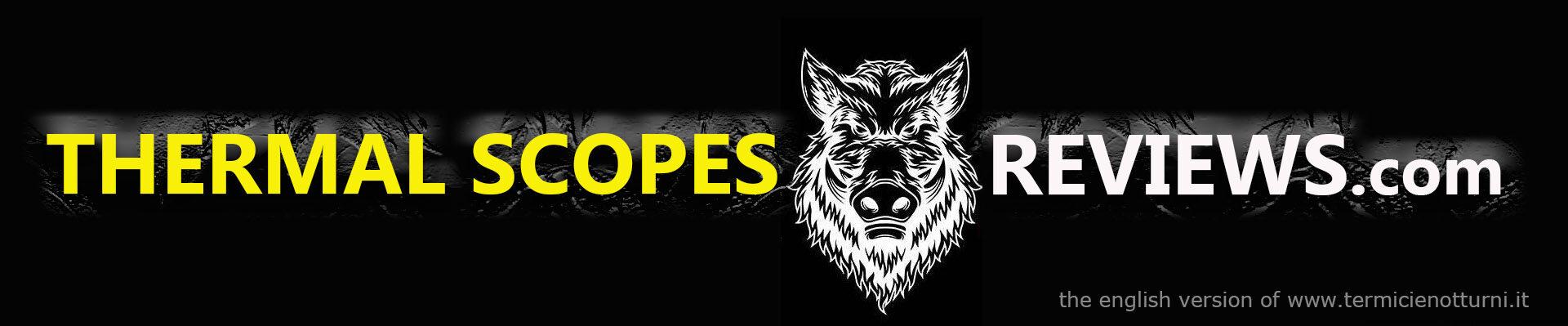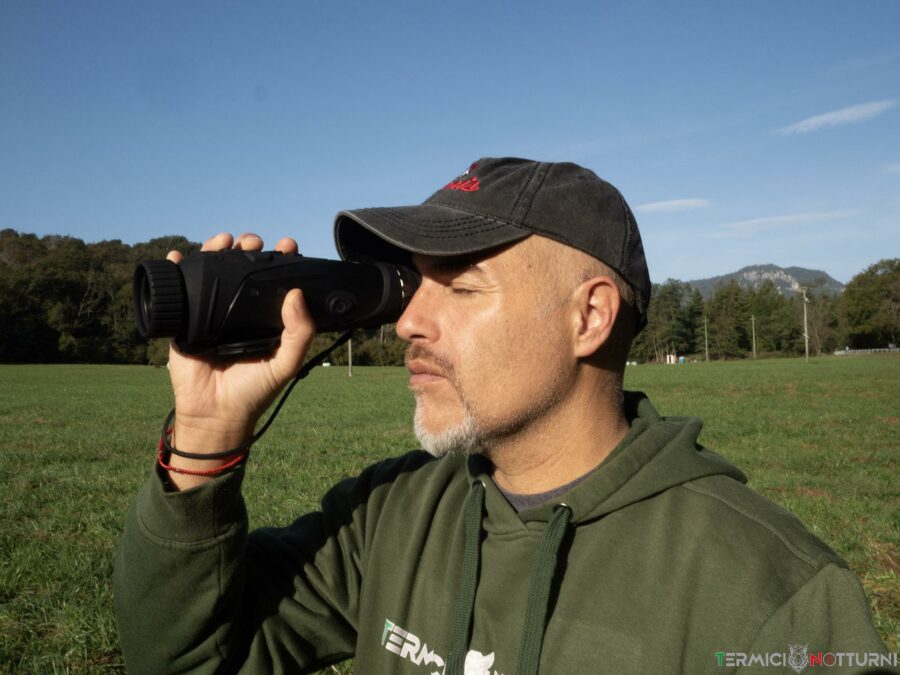INTRODUCTION
The BURRIS BTH-35 V2 thermal viewer is an excellent choice for those seeking quality performance without necessarily having to spend very large sums of money. It was kindly provided to me for viewing by Beretta, and is available at a price of €1,769.00 (In the U.S. it is sold for $2,799!). In this article and the video review that follows, I will outline some of its most interesting features. It is important to emphasize that all tests published on this site are based on real field experiences and are not mere reports based on technical data.
I wish you enjoyable viewing and good reading.
If you enjoyed the video, I suggest you subscribe to the YouTube channel for free
| https://www.binomania.it/phpBB3/index.php | The official forum since 2010 |
| https://www.facebook.com/binomania | The official page of Binomania |
| https://www.facebook.com/groups/termicienotturni | The group dedicated to night vision and photo traps |
| https://www.facebook.com/groups/binocoli | The group for lovers of binoculars and spotting scopes |
| https://www.facebook.com/groups/telescopi | The group dedicated to astronomical telescopes |
| https://www.instagram.com/optics_reviews/ | My Instagram page |
| https://twitter.com/binomanianews | All the news on Twitter |
| https://www.binomania.it | The website dedicated to reviews of binoculars, telescopes, spotting scopes and trail camera |
TECHNICAL CHARACTERISTICS DECLARED BY THE PARENT COMPANY
| Pixel size | 12 µm |
| Sensor resolution | 400 x 300 |
| Lens Focal Length | 35mm F1.0 |
| NETD | ≤ 50mk @F1 25°C |
| Sensing Distance (Deer) | 1000 m |
| Optical magnification | 3.3 x |
| Digital enlargement | da 1x a 4x |
| Focus | Manual focus |
| Visual Angle | 7.8ºx5.9º |
| Frame Rate | 50Hz |
| Digital Zoom | 1x-4x |
| Pupillary extraction | 17 mm |
| Diopter compensation | from -4 to +4 |
| Screen | 0.4” LCOS color 1280×960 |
| Color Palettes | Hot Black | Warm white | Warm red | Warm green | Warm blue |
| Adapter/Battery | USB-C. 2X 18650 (internal) |
| Declared autonomy | ≥5 hours at 25°C |
| Mounting Type | 1/4 and 3/8 thread |
| Weight | 630 grams |
| Operating temperature | -10°C to 50°C |
| Dimensions | 249 mm x 61 mm x 70 mm |
| Price and guarantee | €1,769.00 – 3 years |
| Official Italian distributor | Beretta |
STANDARD EQUIPMENT
Inside the package, in addition to the thermal viewer, you will find the following accessories:
A multilingual manual.
A small black cardboard box containing:
The carrying strap.
The cable for charging.
The cable for video transmission.
Two mini Picatinny rails.
Also included under the sponge shaping is a top-quality soft carrying bag.

SEPARATELY PURCHASABLE ACCESSORIES
Rather than purchasable, I would say “free downloadable.” In fact, I highly recommend that you download the Burris Connect app, which is very easy to use. I will explain it in the specific section.”
MECHANICS AND FOCUSING SYSTEM
The Burris BTH35 v2 features a design that makes it easy for both right- and left-handed people to use. The “heart” of the thermal viewer is protected by a tough polycarbonate casing, while in the eye area it is further reinforced by a thick rubber coating. It is waterproofed and can operate in temperatures between -10 °C and 50 °C.
I made the usual estimate, using an electronic scale, and the total weight (including the front cap and lanyard) was found to be 625 grams. The total length of the viewer is 22.5 cm, which becomes 25 cm if we consider the outermost part of the eyepiece hood. There is a small compartment in the eyepiece area for attaching the thin carrying strap, but a sturdier shoulder strap can also be used. On the right side, protected by a cap, there is access to the micro USB-C port for battery charging and data transfer. Also on the left side is a well-lit, appropriately sized button that activates the viewer and allows you to put it in standby mode. On the underside of the viewer are two threads, with 3/8 pitch and with 1/4 reduction, for connection to photographic plates and more.
The area where the quick control buttons are located is what I call the “command bridge.” Burris opted for 6 buttons in this area: 4 arrow buttons, a menu button, and one for taking pictures and recording video. They are well sized, with different shapes, and can be used comfortably even with winter gloves. Moreover, the attention to detail is also evident with some small touches, such as the tiny hole at the base of the silicone lens hood, which prevents condensation in the colder months. Bravo to Burris!

As for the focusing system, it is implemented by rotating the lens bell. There is a wide rubberized knurled ring, movements are smooth but precise, and use is guaranteed even with winter gloves. The minimum focusing distance is 90 cm, and infinity can be reached by turning the ring counterclockwise in less than one full turn. Personally, I consider the large collar bezel for adjusting the eyepiece-display diopters to be one of the largest ever tested, and this is very positive both for the ease of adjustment and the precision achievable.
OPTICS
The Burris BTH35 v2 thermal viewer is equipped with a 35 mm germanium lens with a focal aperture of F/1. The front is firmly housed inside the bell, which also serves the function of a small lens hood, thus providing effective protection against shocks and scratches. A high-strength multi-layer coating has been applied. In addition, the viewer offers a not very wide field of view of 7.8 degrees horizontally and 5.9 degrees vertically at a distance of 100 meters. The choice to take advantage of the native 3.3x showed a trade-off in the width of the field of view compared to viewers with native magnifications of 2X.

EYEPIECE AND DISPLAY
The eyepiece of the Buriss BTH35 v2 thermal viewer offers an optical magnification of 3.3x, which I feel is perfect for taking full advantage of the 400×300 pixel sensor. You can also use digital zoom with three different options: 1X, 2X and 4X, and also activate smooth zoom by pressing the “Up” and “Down” arrow keys. To limit the purchase price, the designers chose not to use an OLED display but a color LCOS with a resolution of 1280×960 pixels. This format is equivalent to viewing with a 22-inch monitor located at a distance of 56 cm, which ensures a clear and detailed display. The frame rate is 50 Hz, and you can benefit from various brightness levels.
The pupillary extraction is 17 mm, this allows the viewer to be used even while wearing prescription glasses. The “salami slice” shaped lens hood is outstanding: it is soft and can be fully retracted for ease of use by eyeglass wearers, and prevents side light or strong wind from interfering with observations. In addition, the collar bezel allows dioptric adjustment ranging from -4 to +4, ensuring customized focus for anyone using the viewer. The BTH35 v2 also comes with a USB-C to RCA cable that allows the BTH’s display to be viewed on a larger screen or captured on a DVR device.

| TECHNICAL DATA OF THE DISPLAY AND EYEPIECE | |
| Resolution | 1280×960 |
| Screen frame rate | 50 Hz |
| Screen type | LCOS |
| Optical magnification | 3.3x |
| Maximum digital zoom | da 1x a 4x |
SENSOR
In the current landscape of civilian thermal technology, Burris has chosen to use a medium-resolution sensor. It is an uncooled 400 x 300-pixel Vox sensor with a pixel pitch of 12μm and a spectral range of 8 to 14μm. The NETD value is ≤ 50mk @F1 at 25°C, and the detection distance of a deer is claimed to be 1000 meters. I can confirm that although this is not the most resolving sensor used by the parent company, the algorithm allows for good quality images, as you will see in the video review and images I have included below.
MEMORY
This thermal observation viewer has 16 GB of internal memory, which is in line with competitive products in the same price range. After analyzing various images and videos, I can confirm that the average weight of an image is about 40 KB, while a 50-second video with a black-and-white palette takes up about 19 MB. As anticipated, it is possible to transfer both videos and images either through the USB port or through the BURRIS CONNECT application, offering flexible options for file management.
BATTERY
Two internal non-removable 18650-type batteries were used, offering a manufacturer’s claimed battery life of at least 5 hours at a temperature of 25°C. During the test period, with evening temperatures between 11 and 12 degrees, I recharged the thermal viewer every other evening, considering that the average duration of use was about 4 hours. Taking into account the fact that I often used Wi-Fi and took advantage of many functions, it seems that my experience matched the specifications stated by Burris Optics, which is a good sign regarding the manufacturer’s stated durability.
RAPID OPERATION OF THE THERMAL VIEWER
From the moment the Burris logo appears after pressing the power button (The green LED on the power button can be turned on or off and the brightness level of the green LED can be adjusted), you can hear the shutter “click” and see the scene displayed in about 7-8 seconds. This is a very competitive activation time, considering that there are much more expensive thermal viewers that take longer to start up.
It is also relevant to note that the thermal viewer menu is also available in Italian, which makes the interface more accessible and user-friendly for Italian users.
Below, you will find the original table with the functions of the buttons, extrapolated from the multi-language manual.

MENU OPTIONS
I report the names although the Italian translation of the menu would need to be perfected
Firmware: not visible from menu
MENU
Thermal Palette:
White Warm
Black Warm
Red Warm
Green Warm
Blue Warm
Thermal Settings:
Image Enhancement (ON/OFF)
Contrast (1 to 10)
Scene Mode (Enhanced, Highlight, Nature)
Thermal Intensity (1 to 10)
Calibration (Auto/Manual)
Hot Tracking (On/Off)
General Settings:
Screen Brightness (1 to 10)
Star (would be the enlarged square of the P.i.P.) (Left, Half, Right, Off)
Time Format
Date Format
Time and Date Setting
Watermark Setting
Units of Measurement
Language
Working Indication (On/Off)
Stadiametric Distance Meter (Rabbit 7m, Canine 19m, Wild Boar 29m, Deer 37m)
Wi-Fi (On/Off)
Power Settings
Automatic Standby
Automatic Power Off
Super Power Saving
Memory Formatting
Restore Factory Settings
MAIN FUNCTIONS
Since the functions of this thermal viewer are innumerable, as you may have understood by analyzing the various menu options, I will only deal with the most interesting functions.
The Burris BTH35 v2 thermal viewer allows the use of five color palettes whose peculiarities are set out in this table.
| Thermal Palette | Description |
|---|---|
| Warm white | Objects with higher temperatures appear in white or light gray. |
| Hot Black | Objects with higher temperatures are displayed in black or dark gray. |
| Warm red | Objects with higher temperatures are indicated in red. Users can adjust the intensity of red in the color profile in the “Thermal Settings” drop-down menu, then “Thermal Intensity”. |
| Warm green | Objects with higher temperatures appear lighter green. |
| Warm Blue | Objects with lower temperatures are displayed in blue or dark blue, while higher temperatures are displayed in red and yellow.
|
You can adjust the contrast and brightness of the scene, but you can also select from three different scene modes:
Nature Mode: This mode offers the best scene differentiation due to the totality of possible color scales. It is especially useful when framing subjects in an environment with very similar temperatures.
Advanced Mode: In this mode, the hottest objects in the field of view are highlighted to increase the perception of them. It is useful for quickly locating the hottest objects in the environment.
Highlight Mode: This mode creates a contrast between warmer and cooler objects, increasing the perception of warmer objects. This makes hot objects more prominent than cold objects in the thermal image.
Also helping these modes are the ability to calibrate manually or automatically and the ability to adjust the thermal intensity by changing the color gamut toward either end of the scale to make warmer or cooler objects appear.
I also used the Hot tracking modes that have been translated as Hot Track that show with a slider the hottest object in the scene and the P.i.P. picture in picture system that highlights in a square (which you can move right, left, up or) a 2x magnification of the framed scene.

The stadiametric rangefinder offered by Burris Optics is a versatile feature for estimating the distance to a target. Four pre-set settings are available on the device, each representing a different target: Rabbit (7m), Canid (Wolf, Coyote) (19m), Boar (29m) and Deer (37m). To use the stadiametric rangefinder, simply align the lower horizontal line with the lower part of the target image. Then, you can adjust the amplitude between the upper and lower horizontal lines using the Up Arrow and Down Arrow buttons until the upper horizontal line is aligned with the upper part of the target icon. At this point, the distance can be calculated and displayed automatically. By comparing the dimensions of the target with those of the reference animals, the user can get an approximation of the target’s distance, making the stadiametric rangefinder a valuable tool for estimating distances when using the thermal viewer.
USE OF THE BURRIS CONNECT “APP”
This thermal viewer also offers the convenience of a Wi-Fi connection that allows it to be remotely operated via the Burris Connect app. When Wi-Fi is active but not connected, the Wi-Fi icon will flash, and when connected, the Wi-Fi icon will remain constantly lit. To start using it remotely, you can search and download the “Burris Connect” app from the respective app store on your mobile device. Next, you will need to open BurrisConnect and locate the thermal viewer Wi-Fi network named “BTH-XXXX” in your phone’s Wi-Fi settings. Access to the network requires the device name “BTH-XXXX” and a default password “12345678.” Once the connection is established, you will be able to manage the various settings, take pictures and video footage quickly via your smartphone. The app is available on both Android devices, downloadable from Google Play, and iOS devices, downloadable from Apple’s App Store.
PRACTICAL IMPRESSIONS FROM THE FIELD
The period when my wife and I used the Burris intersected with the testing of various different thermal viewers . This coincidence was a unique opportunity to compare the Burris BHT 35 V2 with significantly higher cost products. What did we appreciate about this thermal viewer? Many features that positively surprised us.

First, despite initially seeming a bit long and bulky, the Burris viewer turned out to be surprisingly light and ergonomic. The buttons are well placed and can be easily used even with winter gloves, as are the dials for focusing on the lens and for adjusting the eyepiece-display diopters. The idea of positioning the side button was a smart touch, as it prevents accidental shutdown when adjusting the main settings.
As for the “sensor, lens, and algorithm” complex, we noticed that at distances between 100 and 150 meters, the Burris BHT 35 V2 showed no significant difference from thermal viewers with 35 mm lenses but larger sensor sizes. This result was due in part to an effective algorithm that consistently delivered sharp, well-contrasted images with limited pixelization, even at medium or high magnifications. The viewer software proved stable and reliable over the weeks of use, as did the connection to the mobile application, which was quick and stable even with repeated opening and closing of the application.
Despite the lower quality LCOS display than the more expensive OLEDs, the brightness adjustment helped reduce eye fatigue, making the observing experience more comfortable. In addition, the preset observing modes simplified the use of the thermal viewer, while the color palettes, although we personally preferred the black mode, proved useful in several situations. For example, the red mode proved particularly effective during daytime use at the range, improving visibility of the thermal target at 50 meters compared to the other color palettes.
In summary, considering the price at which it is offered, the Burris BHT 35 V2 proved to offer excellent value for money, fully meeting our expectations.
REAL RECOGNITION DISTANCE
As you may have noticed, I usually test the potential of a thermal viewer by evaluating the differences between a deer and a roe deer in the field, a fundamental test to understand the real capabilities of the device. In this sense, I can confirm that the BURRIS BTH35- v2 thermal viewer proved up to this challenge, allowing us to clearly distinguish between deer and roe deer at distances between 150 and 180 meters without any particular problems.

PROS AND CONS
Pros
- Design suitable for both right- and left-handed people
- The purchase price in Italy is incredibly lower than that offered in the U.S. ($2,799)
- Side power button to prevent accidental shutdown
- Ergonomic buttons that make it easy to use, even with gloves
- Quick startup in comparison with more expensive products
- Good competitiveness at distances up to 150 meters, even compared to more expensive viewers with 640 px sensors
- Easy-to-use color palette and preset functions
- Stable software
- Finishes and construction attention similar to more expensive products
Cons
- 400×300 sensor shows limitations beyond 150-200 meters
- Battery life is not among the best, and the use of external batteries would have been preferable in order to have two spare

IN SUMMARY
In summary, if your needs do not require the perception of details at distances greater than 200 meters or extraordinary battery life, the Burris BTH35 v2 is a highly affordable choice. With a purchase price of €1,769.00, it offers an excellent balance of high-quality construction features, a high-performance algorithm, and extremely stable software. This thermal viewer is ideal for short- to medium-distance observations and will never disappoint, making the desire for more expensive products unnecessary.
PRICES
Beretta’s suggested purchase price is €1,769.00. and comes with a three-year warranty.
ACKNOWLEDGEMENTS
I thank Fausto Massolo of Beretta for providing the specimen that is the subject of this test leaving me as always free to quote my impressions and Francesca Maulucci of Burris Optics for the information regarding the thermal observation viewer that is the subject of this test.
DISCLAIMER
“Termicienotturni.it” is an editorial project of Piergiovanni Salimbeni – Independent Italian Journalist. The products tested are not for sale, are returned after viewing and I do not receive any percentage on the eventual sale of the reviewed model. Bignami sent me the product for viewing leaving me free to quote my unbiased impressions as is the duty of any journalist. For information on discounts, promotions or anything else you can contact the official Beretta distributor.